Get too many of those letters and they will suspend your account and provide your personal details to companies who could take legal action against you. This article explains how to easily prevent this from happening.
Tips and Tricks to Remain Anonymous
Summary of Steps
- Choose a reputable VPN service that prioritizes privacy.
- Configure the VPN to ensure all internet traffic is encrypted.
- Connect to a server in a location that respects your desired level of privacy.
- Visit the official qBittorrent website to download the software.
- Follow the installation instructions.
- Configure qBittorrent settings for optimal privacy and performance.
- Utilize online tools to verify that your VPN is effectively hiding your IP address.
- Perform regular checks to ensure continued anonymity.
Use a VPN
When torrenting, using a Virtual Private Network (VPN) is crucial for maintaining privacy and security. A VPN encrypts your internet connection, preventing your ISP and other entities from monitoring your online activities. Companies often monitor Torrent traffic and you will quickly receive a warning email from your ISP if they detect traffic from your exposed IP address. Torrenting movies from Paramount+ and Disney will quickly get you an email warning from your ISP. Your ISP doesn’t want to send you warning letters and they certainly don’t want to shut down your connection and lose your business. ISPs want you to use a VPN. They have no business interest in tracking down VPN users and suspending their service.
When choosing a VPN:
- Look for a no-log policy to ensure your data isn’t stored.
- Opt for a VPN with a wide server network for better anonymity.
- Consider connection speed and server location for optimal performance.
I would highly recommend Cyberghost . See their 2023 Transparency Report . CyberGhost has a strict no-logs policy. They are unable to respond to police requests with personally identifiable data.
More importantly, they have a kill switch in the cyberghost client software. If for any reason the connection to the VPN drops, all traffic is halted. This prevents IP Leaks that can expose your real IP address.
In the next section, you will see how to take an extra step to prevent torrent traffic over a non-VPN connection.
Qbittorrent: Download and Setup
1. Visit the Official Website:
Download qBittorrent only from the official website to avoid malicious software or use a trusted package manager.
2. Installation
Windows
winget install qBittorrent.qBittorrent
or
choco install qbittorrent
Mac
brew install --cask qbittorrent
Linux
For Linux, I would suggest the FlatPak or Snap package.
3. Configuration:
Adjust qBittorrent settings for privacy, such as using a specific network interface.
Go into settings using the icon on the toolbar.
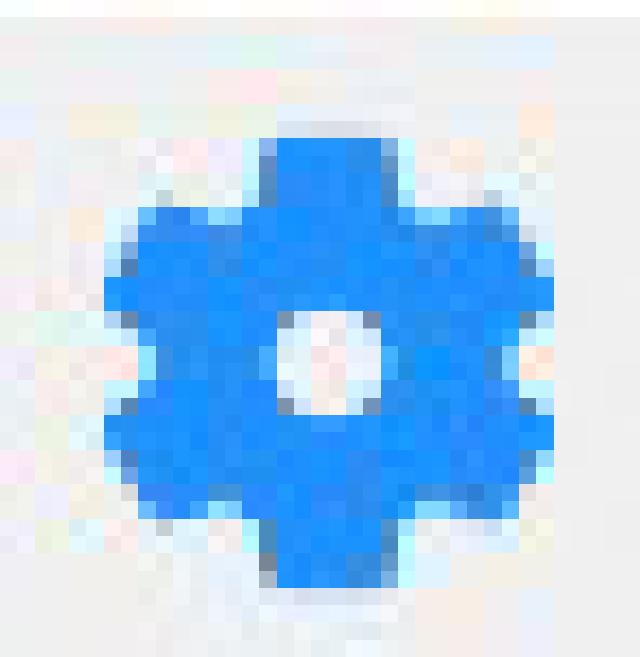
- Turn off Show qBittorrent in notification area. Allowing qBittorrent to run in the notification area will essentially allow it to download in the background. This leaves you open to downloading when you are not aware and potentially exposing your real IP address.
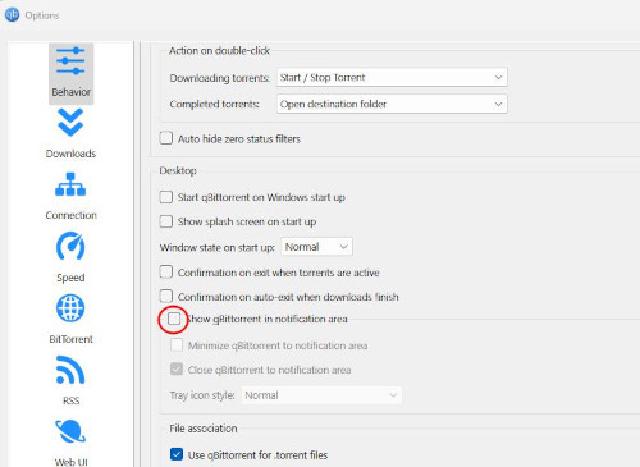
- Restrict the Network Interface to prevent qBittorrent from communicating over any network interface other than your VPN. While CyberGhost has a kill switch feature to prevent this, it’s a good measure to set the network to your VPN. If you were to leave this as “any interface” and accidentally start qBittorrent while you still have torrent downloading and no VPN on, you could have your real IP address exposed.
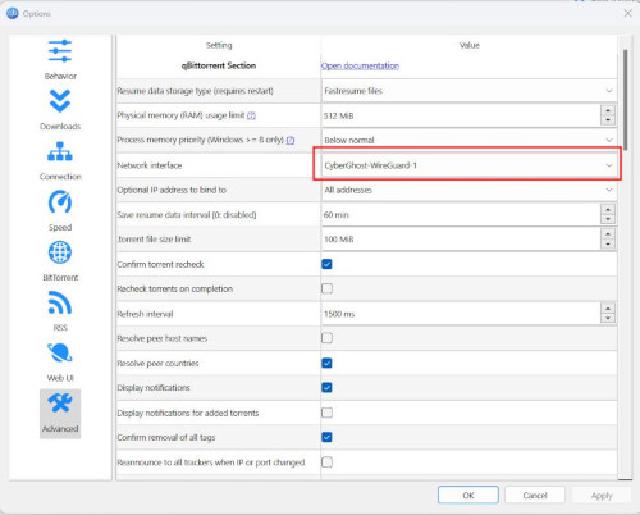
Always start your VPN before starting qBittorrent. qBittorrent can’t see your VPN network interface if you start it without your VPN being on. If you forget, just restart qBittorrent after your VPN is connected.
Testing for IP Leaks
To ensure your VPN is effectively concealing your IP address, perform regular tests:
Online IP Leak Tests: Use reputable online tools to check for IP leaks. Confirm that your actual IP address is not exposed during torrenting.
Use Check My IP Address to see if your IP address is leaking. Start your VPN, then qBittorrent, and click on the Download test torrent file link. When the download starts you will see your exposed IP address in the box on the lower right.
Summary
I hope this helps keep you safe from prying eyes. Happy torrenting. Feel free to comment below if you have any other suggestions or comments.
